Unhide a Hidden GPO
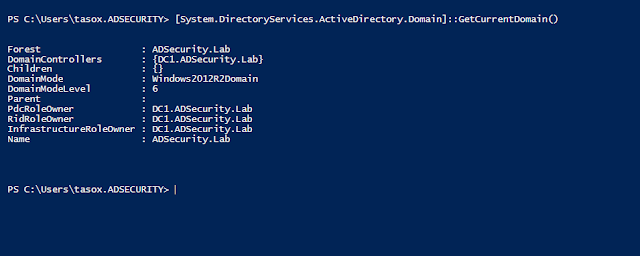
Lately, i read on a very good write-up regarding to GPO's abuse. The name of the article is "GPO abuse - You can't see me" and you can read it here . The first question that came to my mind was "Why i can't see you?". Many times GUI is more convenient than PowerShell but in that case i found PowerShell better for me as well as i didn't want to use PowerView. I wanted to create something from the scratch and the biggest motivation is education. So i started to ask myself "if you compromise a host during an assessment, how you can enumerate GPOs without PowerView?". Remember that you are a low privileged user, so may you are not be able to import modules and you can't import ActiveDirectory to Windows 10 and use Get-AD****. The correct answer is "ADSI" and luckily for me, doesn't need to be an expert to use it for simple requests as mine. On this post i will try enumerate domain's GPO using ADSI as well as to unhide h...




